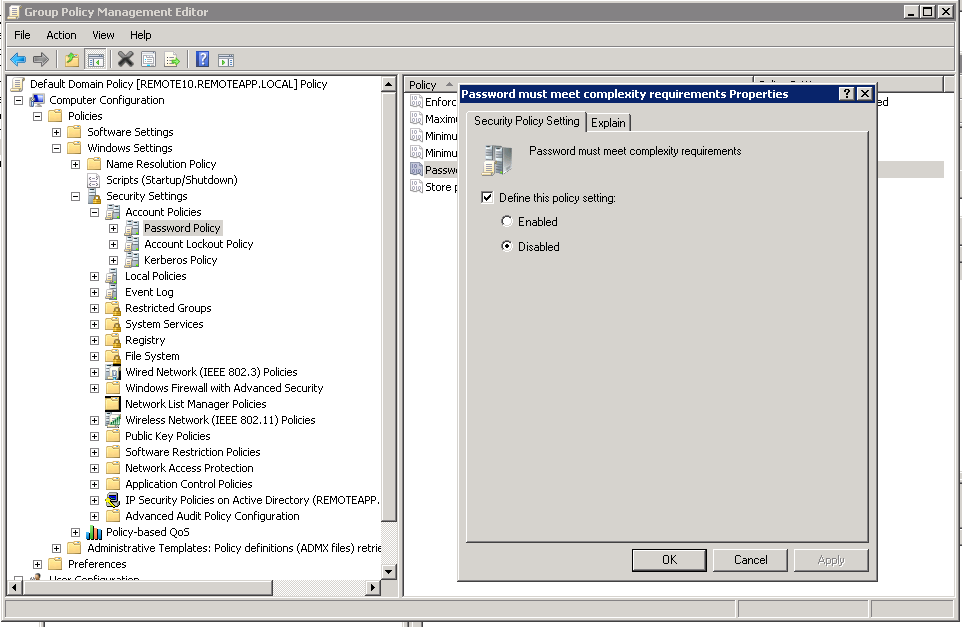Disable Password Complexity Policy Windows Server 2008 R2
This is to disable the complexity check, for example if their password contains their first or last name and you need it to be that way.
- Go to Admin Tools, Group Policy Management
- Expand into your domain, and then group policy opjects, default domain policy.
- Right click and edit
- Go into computer config, policies, windows settings, security settings, account policies, password policy.
- Change the complexity to disabled.